2021 Release Notes
PreViser is continuing to improve and optimize the user experience with its products. As part of this continuing investment, we are excited to announce the 2021 releases thus far. These releases include enhancements that increase ease of use, add powerful new features, and expand the free online training for providers. These releases also include multiple internal technical improvements to our products and to the alert system that will better inform us of technical issues.
New training videos.
PreViser has created educational videos centered around all things PreViser! Check out three new educational modules and 18 new videos here: https://www.previser.com/support/videos/. These helpful videos are easy to follow and share with dental offices; they can be utilized for remote onboarding and training purposes.
- Registering and Updating Your Account:
https://www.previser.com/support/item/registering-and-updating-your-account/- Signing Up a Single Location Practice
- Creating a Shortcut on Desktop
- Creating a Shortcut on Tablet
- Retrieving Password/Username/PIN
- Updating Account Information
- Clinical Suite: Getting Started:
https://www.previser.com/support/item/clinical-suite-getting-started/- How to Add/Edit Patients
- Health Questionnaire
- Comprehensive Assessment Overview
- Finishing an Assessment – Buttons Overview
- Report Details
- Additional Patient Benefits from Insurance
- Sharing Reports with Patients
- Importing PreViser Assessment from a Referring Office
- Follow-Up Risk Assessment
- Advanced Topics: Enterprise Solutions:
https://www.previser.com/support/item/advanced-topics-enterprise-solutions/- Importing Patients from your Practice Management System
- Report Customization for an Individual Report
- Report Customization for Whole Practice
- PreViser Analytics
Customizable Power Point presentations.
We have published new customizable power point presentations that can be used for training providers. PreViser now has three downloadable presentations that mimic the three video modules:
- Registering and Updating Your Account
- Clinical Suite: Getting Started
- Advanced Topics: Enterprise Solutions
Download these power points, customize them to create original presentations, and use them to train dental clinicians.

Practice Reports.
PreViser has created Practice Reports that providers can use for identifying high risk patients and helping schedule recare appointments. These reports can be organized by assessment type, assessment date, risk scores, and patient names. Providers can organize the reports by assessment date to see when patients may be due for a follow up risk assessment and then reach out to schedule an appointment.
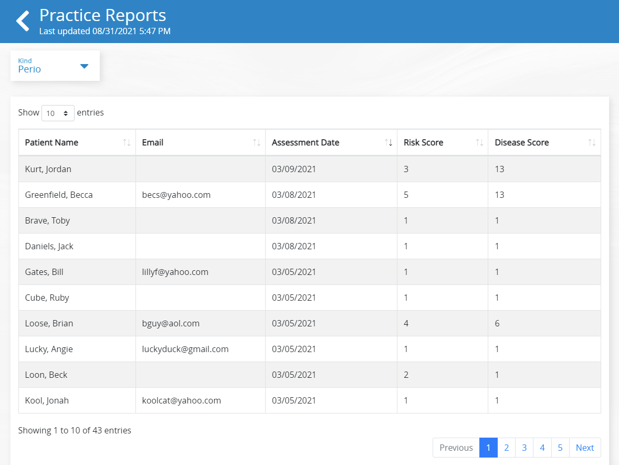
Clinical Inputs.
After providers have completed a risk assessment, the Clinical Inputs can be displayed in full, easily accessed, and printed. This is a simple but effective way to evaluate the oral health data of patients and calibrate clinical input from clinicians.
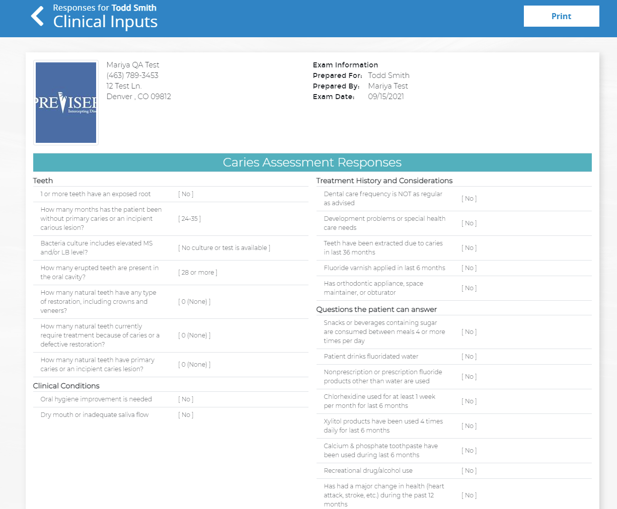
New ‘What’s Changed’ graph for Comprehensive assessment.
The Comprehensive risk assessment includes a ‘What’s Changed’ section just like the Perio, Caries, and Oral Cancer assessments. This enhancement engages patients in their oral health by showing their oral health scores over time and allows them to track their progress with vibrant images.
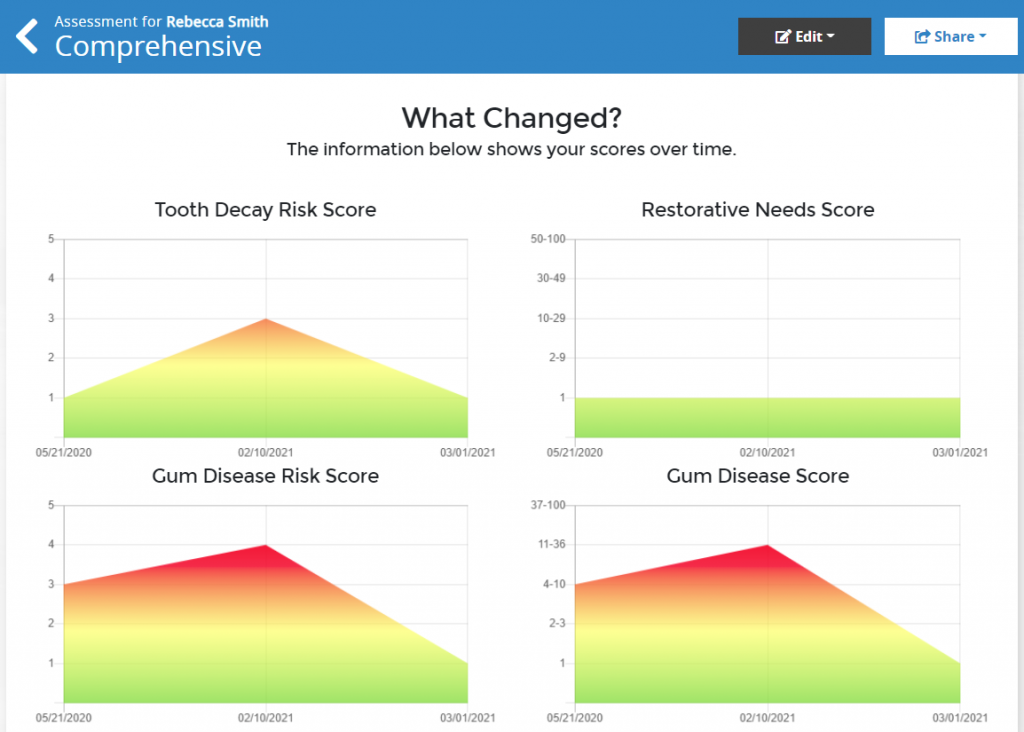
New contextual help for risk assessments.
We are offering further clarification regarding clinical assessment questions. Providers can select the ‘i’ icon next to the clinical assessment questions for further clarification. This makes it even easier to complete risk assessments and creates consistency among providers.
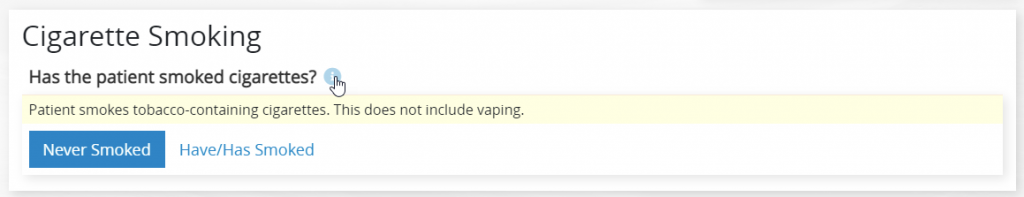
Improved home health care report in Clinical Suite.
Providers can utilize the Home Care Report feature to recommend personalized oral care products to patients based on their risk and disease scores. This feature streamlines and automates the homecare products recommendations process and allows for consistency across the practice.
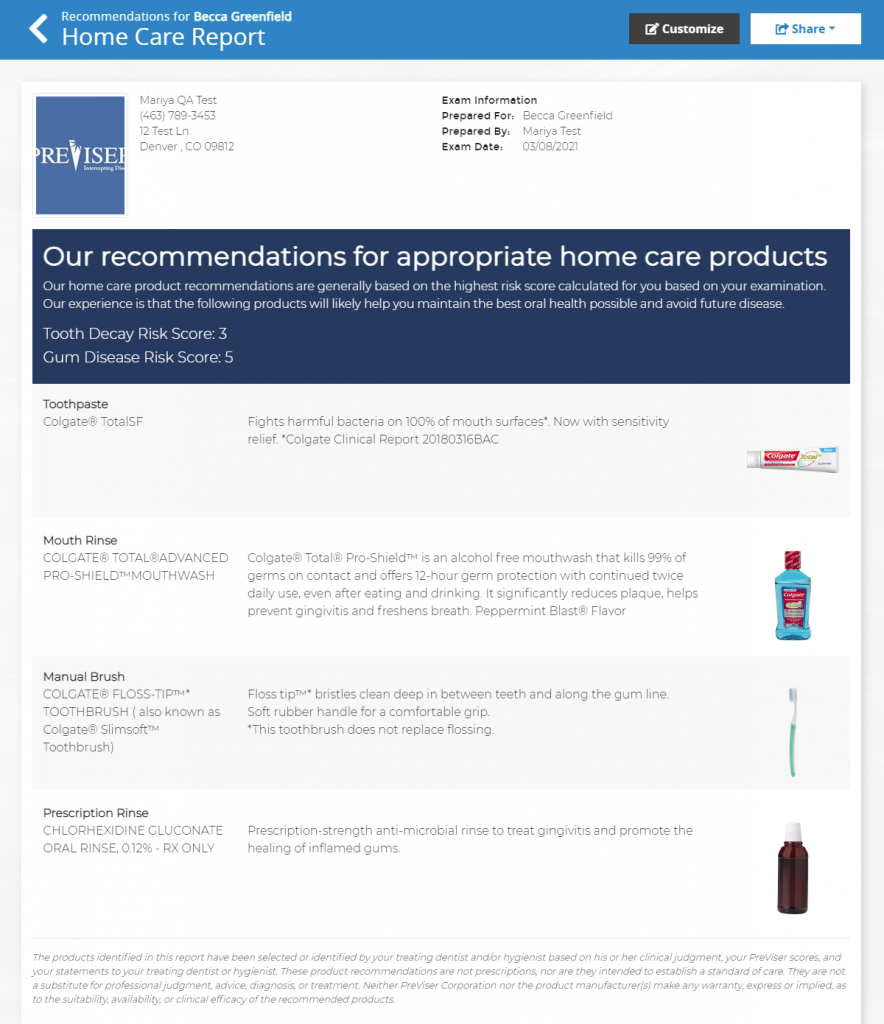
New ‘forgot PIN’ feature.
We added a ‘Forget PIN?’ option on the login page. Not only are providers able to retrieve their username and password via email, but they can also retrieve their PIN numbers. This will allow providers to quickly self-help online in case they cannot remember their PIN.
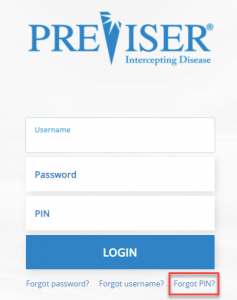
Improved ability to integrate insurance claims system with PreViser.
PreViser allow providers to delete an assessment from the Clinical Suite. If an assessment is performed in error, the provider can delete the record and send an automated notification to the insurer that explains the error. This saves time for the provider and the insurer by automating a customer support issue. NOTE: This feature is available for non-insurance patients and Northeast Delta Dental patients – support will be rolled out to other insurance carriers in the near future.
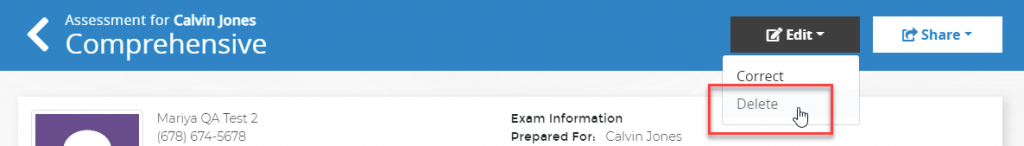
New privacy mode for Browse Patients page.
Providers can ‘hide’ patients’ names to only show the patients’ initials. This enhances HIPAA compliance for offices by hiding protected health information if the computer monitor can be viewed by patients.
Improved patient search.
Providers can search patients by date of birth. This saves time and eliminates confusion if more than one patient has the same name.
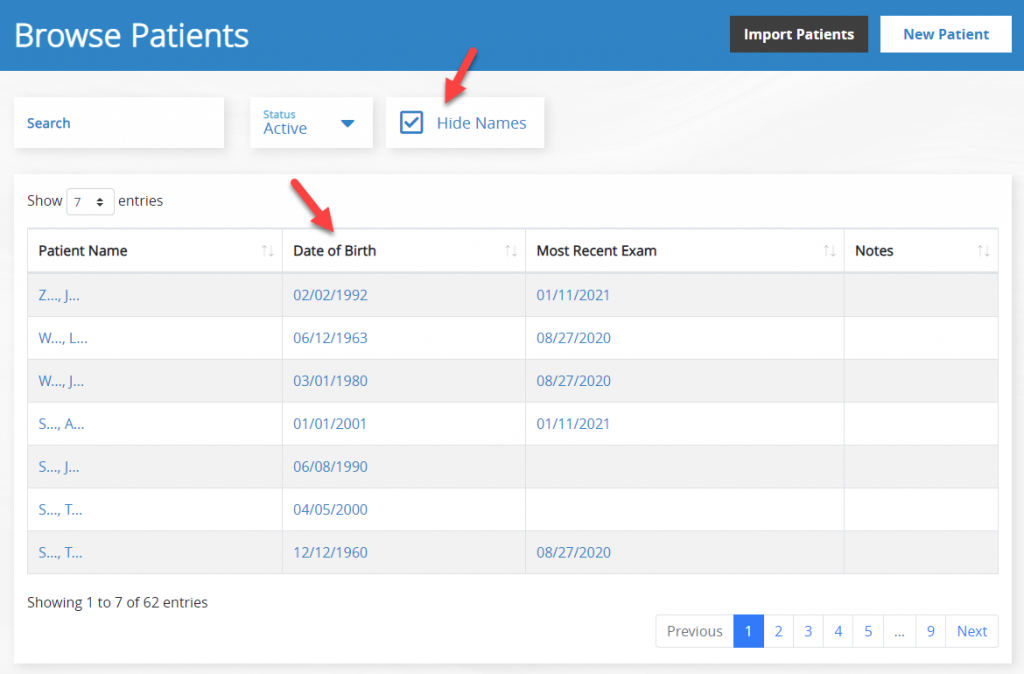
Warn providers when creating a duplicate patient.
If a provider is entering a patient that is already in the PreViser system, that provider will need to confirm that this is the correct action they are trying to take. The confirmation window pops up when a patient with the same first and last name and birthday is entered.
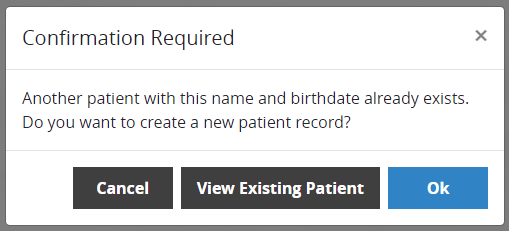
PreViser thanks you for trusting us to provide you with oral health technology solutions and is excited to continue our partnership to help you achieve your goals.
